Spend less time managing and get more things done using our lightweight ERP solution. Observe the material inventory in every step of the manufacturing cycle.
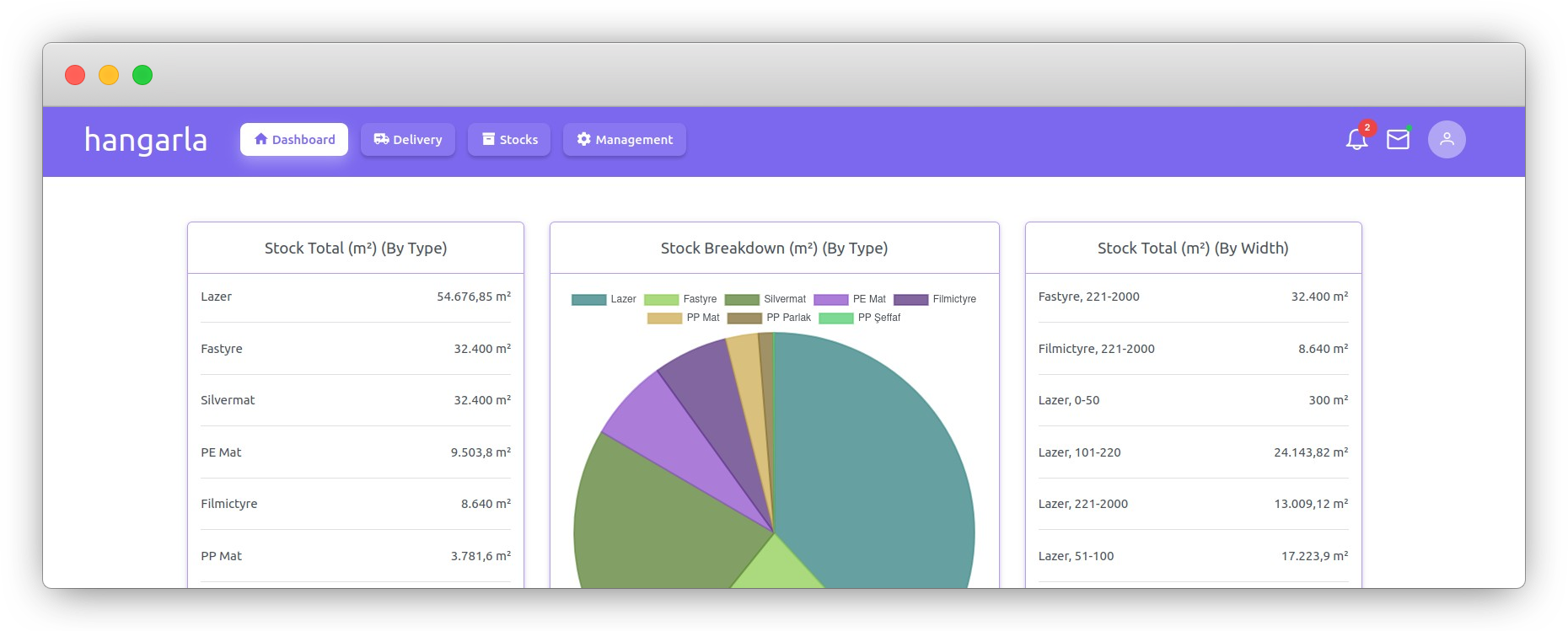
Core strengths of our product.
Curate dashboards with our ready-to-use formulas or create your own formulas, filter and find materials with your own custom fields.
Observe manufacturing operations and manage your warehouses on the go using our mobile app or web client.
You don't have to be tech-savvy to get things done with our simple and intuitive interface.
First class QR code support with custom QR code designer and QR code/barcode printing-scanning capabilities.
You can create custom attribute fields for your materials, then filter and find materials needed using our in-depth filtering system.
Our product provides many ready-to-use attribute types for various industries and needs. Pick and choose, or easily create your own attribute types without needing an expert.
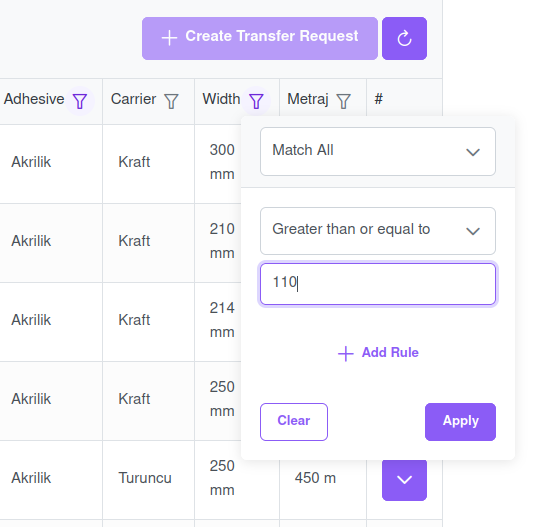
Our Easy Transfers feature makes it easy to move materials between different locations in your warehouse, or to send them to manufacturing lines or sales. With just a few clicks, you can create a transfer order and and track its progress until the materials arrive at their destination.
The warehouse team gets push notifications on their phones about the transfer orders!
If you're looking for a way to improve your warehouse efficiency and productivity, Easy Transfers is the perfect solution for you.
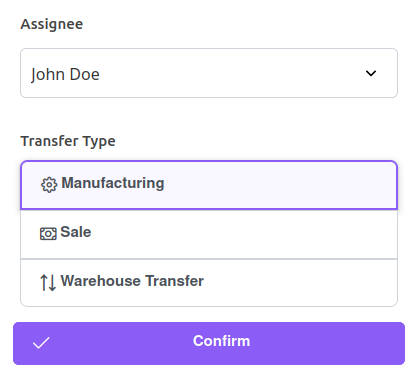
With the help of QR code and barcode support, it is easy to label and track materials in your warehouse. Label and track every piece of material.
Use hand printers to print QR codes or barcodes, scan and manage them with hand terminals or mobile phones/tablets!

[email protected]